The header and footer are displayed on every page of the site. They are set up in your subsite configuration.
To access a subsite's configuration, you'll need to be logged into the iCM enterprise URL of your site, which is often https://www.mywebsite.com/enterprise/icm.
Once logged in, navigate to the Definitions section of iCM Management. Open "Subsites" then double click on the name of your site. You'll see "Configuration" as the final tab.

Header
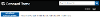
The header displays the following, all set in the subsite configuration:
- The site logo picked in the "Look and Feel" section
- The subsite title set in the "Look and Feel" section
- A search bar, which uses the search article picked in the "Articles" section
- Links to articles, which are the child articles of the "Top utilities" article picked in the "Command theme" section
- A site alert. The content of the banner is taken from the "Site alert" article picked in the "Command theme" section
Footer

The footer displays the following, all set in the subsite configuration:
- The page feedback bar. See Article Feedback for information about setting this up
- Three columns of footer links. In the subsite configuration, enter a title and pick the articles you'd like to appear in each column:
![Command Footer Config]()
- Links to articles, which are the child articles of the "Footer utilities" article picked in the "Command theme" section
- An image picked as the "Footer image" in the "Command theme" section
Last modified on 24 July 2024





