You can search for cases using a range of filters and keywords. The results are displayed in a list or map, and provide links to view and manage the case.
Search Data
The data returned by the search is taken from workflow process instances that have been indexed by the platform's search engine.
If you want values submitted by the forms used to start cases (and the process variables they create) to be searchable, set the fields as searchable in your forms that raise cases:
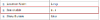
This will let you create custom filters based on these fields, display the values in search results, and add them to the keyword search.
You won't be able to search for a case once its closed process instance has been deleted. Case process instance data can be deleted either by a data retention policy (see Deleting Case Management Records) or by the PurgeProcessInstance scheduled task, which, by default, deletes closed instances after a year.




