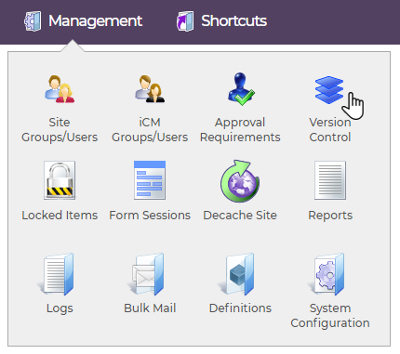
Version control is used to keep a history of the changes made to iCM content. It allows previous or deleted versions of content to be restored.
Version control policies are set in two ways.
Site Wide
Version control policies set within iCM's Autoconfig are applied to all articles, forms, links and media items. The number of versions and period of retention control how many versions of content will be held and for how long they should be kept. Content will only be removed when both conditions are met.
Content Policies
Content policies let you refine those set in Autoconfig. For example, you may want to extend the retention period of articles in one area of the site, or reduce the number of versions that are kept for certain media items.
You can create content policies for articles, forms, links and media items. The options available for each are the same.
Root Article or Group
When you create a policy, you can select the form, link or media group this policy applies to. When creating an article policy, the policy will be applied to that article and all levels of child article beneath it in the article tree.
Use the "Select" button to pick the article or group you'd like to create a policy for.
Policies
The following can be set for all content types.
| Property | Description |
|---|---|
| Retain version history | By default this option will be checked. If you clear this checkbox you will disable version history for this content group |
| Number of versions | Either "All" or a number of your choice |
| Retention period | Either "Forever" or the number of days, weeks or years selected |
| Description | A description displayed within the version policy area of iCM |
Things to Consider
For an item to be removed from version history, both the retention period and number of version conditions must be met. That is, an item must be older than the minimum retention period and there must be more than the minimum number of versions. It is therefore possible for more versions to be retained in the version history than the "Number of versions" setting, if these versions were all created within the specified "Retention period".
When you submit a new content policy iCM will automatically purge any items that are now surplus to your requirements. This action cannot be undone, so make sure you are completely happy with the policy before you submit it.




