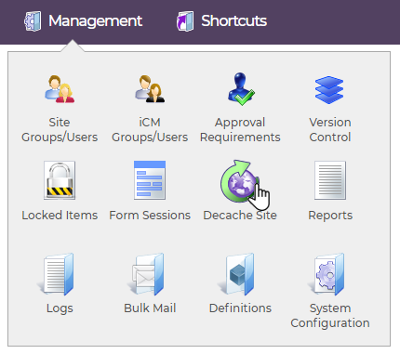
iCM powered sites cache their content, making the site faster and more responsive by reducing the number of requests that need to be made by the site to the database and file system when users view content.
As you update content in iCM, the relevant cached files are automatically cleared, so that your changes can be seen on the site.
iCM clears cache by sending messages, known as gateway messages, to the site framework. You can read more about gateway messages in the iCM/API Servers article.
There should be no need to manually clear your site cache - iCM automatically manages cache for you as you update content.
Manually Clearing the Entire Site Cache
In the Management section of iCM, the Decache Site menu item lets you manually clear your site's cache.
This action will delete all cache for all content items across all subsites in your iCM. It is an operation that shouldn't ever need to be performed.
To clear the cache, right-click on the listed item in the main work area and select "Clear cache".
You will be taken to a screen that lists the decache URLs configured in Autoconfig. This is for information only and the URLs cannot be edited.
Click "Clear this site cache" in the action panel to clear the cache.
Other Ways to Clear Cache
If you only need to clear the cache on an individual article, you can right-click on it and select "Clear cache".
When working on the server or in a local development environment, you can view the cache management pages of the site framework by visiting http://localhost/site/admin/cache. Here you can clear the cache for individual resources (ie just articles, just media, just users etc).
Cache Problems
There are two reasons cache may not be cleared.
You may have a backlog of gateway messages. Gateway messages handle some of the communication between iCM and the site. If there is a long running process generating a large number of messages, it may take longer than the usual fifteen seconds for your clear cache message to be processed.
The decache URLs in Autoconfig may be incorrect. If so this should be accompanied by an error email.




