The contributor actions block provides authorised website users with a panel of links which will connect them directly to iCM. These links let the user edit or delete the current page, and create new articles alongside it.
Actions
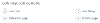
Edit This Page
Clicking the "edit this page" link will launch iCM in a new browser window or tab. The user will need to log into iCM and will then be taken directly to the iCM article editor for that article.
Delete This Page
Clicking the "delete this page" link will launch iCM in a new browser window or tab. The user will need to log into iCM and will then be taken directly to the iCM article editor as if they had selected "Delete live article" in iCM.
Add Child Page
Clicking the "add child page" link will launch iCM in a new browser window or tab. The user will need to log into iCM and will then be taken directly to the iCM article editor as if they were creating a new article in iCM.
Add Sibling Page
Clicking the "add sibling page" link will launch iCM in a new browser window or tab. The user will need to log into iCM and will then be taken directly to the iCM article editor as if they were creating a new article in iCM.
Configuration
The iCM users you would like to be able to edit pages via contributor actions need to be linked to their site user for the actions block to appear. This is enabled by editing the iCM user and adding the site user equivalent in the aliases tab.

In the screenshot above the iCM user TIMG is being edited and a site user (also called TIMG) has been added to him as an alias. Now when this site user logs into the site, he will be able to edit articles with the same set of privileges and content access as his iCM user.
Other than linking iCM and site users together, no further configuration is required.




