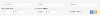Once a process has been deployed it is possible to inspect it, and view the details of any running or complete instances of the process.
Within the process modeller, click on the "Processes" header in the left-hand panel. Then expand the navigation until you find the process you are interested in. Beneath each named process will be a list of the various versions of it.

Click on a version to see a list of running and complete instances in the main work area:

To view more information about an instance, click its "Details" button. A dialogue will display the process instance's details, including any process variables and their values.

Click the "Close" button to close the "Instance details" dialogue when you are finished.
Filtering Instances