iCM organises links into groups. These groups allow links to be restricted to certain iCM users within iCM, based upon their user privileges.
Creating and Editing a Group
To create a link group, right click on an existing group (or the root LINKS folder) and click "Create a group". To edit an existing group, double-click on it.
You'll need to give your group a name, which will be visible in the various menus around iCM.
You can move a link group by selecting a new parent.
Deleting a Group
To delete a group, right-click on it and select "Delete this group".
If you delete a link group, all of the links in it will also be deleted.
To restore a deleted group, see Link Version History.
The Embedded Links Group
Links should normally be added to articles using an external links inline. This inline lets you select a link from the link library.
You can also embed links directly into article text using the HTML external link button in the editor toolbar. Links embedded into article text in this way are collected together and displayed in the link library in the "Embedded Links" group.
The embedded links group contains a folder for each article that has embedded links in it. The links are listed with their link text and the article ID they appear in.
The screenshot below shows an embedded link group. There are three links in this groups, all used by the same article. They show the link text and article ID, to help you locate them.
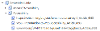
These links cannot be edited from the link library. They will still be tested by the external link checker, but if they are flagged as broken or dead, you will need to find the article they have been added to and edit them manually. That's why it is always best to create your links in the link library and add them using the external link inline rather than the HTML link button.
Links are automatically added to this group when articles they appear in are published. Links are automatically removed from this group when they, or the articles they appear in, are deleted. There is no such thing as an "unused" embedded link, because embedded links cannot exist in the library unless they have been added to an article.




