Case Management can send notifications to users at various points during a case. You have control over which emails get sent and the templates they use in the configuration for your case.
Editing Templates in Configuration Manager
Email configuration is set up for each case type.
Open the Configuration Manager (normally found at your website address /config), open Case Management, then the case type you'd like to configure.
Email Categories
The "Email content" section lists all of the categories of email that can potentially be sent during a case.
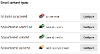
Email Templates
Within each category the various versions of the email templates are shown.

Editing Templates
Each template can be edited, and the sending of the email can be toggled on/off.
GOV.UK Notify
By default, templates are written in HTML, like the image below, and are sent using the platform's Email worker. If you subscribe to the GOV.UK Notify service, and have purchased the GOSS GovNotify Connector (worker), you can switch your templates to use Notify instead. Notify is enabled in the Comms Template Manager - there are no additional settings in Case Management. The change is universal and all of your templates will have to be written using Markdown and go via GOV.UK Notify. See Markdown with GOV.UK Notify

There's more information about the tokens you can use in emails in the Email Template and Task Title Tokens article.
Creating Templates in the Comms Manager documentation describes the allowed HTML elements and attributes. You can also add additional elements and attributes to the allowed list in your Environment Configuration.
Standard Templates
| Template | Variations | Description |
|---|---|---|
| All tasks completed | Case manager | Sent to the case manager when all current tasks have been completed. Each time a task is completed a check is made to see if it was the final task, if so, the email is sent. For example, if a case has three tasks, when the third is completed an email will be sent. If a fourth task is added later, when that task is complete the email will be sent again (assuming a fifth hasn't been added in the meantime!) |
| Appointment cancelled | Anonymous, Citizen | Sent to the user who raised the case if an appointment is cancelled |
| Appointment created | Anonymous, Citizen | Sent to the user who raised the case if an appointment is created |
| Appointment updated | Anonymous, Citizen | Sent to the user who raised the case if an appointment is updated |
| Assign case | Case group, Case manager | Sent to the new case manager when a case is reassigned directly to a named user (some case types may have additional variations) |
| Assign task | Task group, Task officer | Sent to task users when a task is assigned to them |
| Cancel task | Task officer | Sent to the assigned task user if the task is cancelled |
| Case target breached | Case manager, Escalation staff | Sent to the current case manager and all staff in the escalation group when a case's target is breached |
| Case target reminder | Case manager | Sent when the reminder date/time is reached |
| Close case | Case group, Case manager, Anonymous, Citizen, Subscriber | The email sent when a case is closed. These templates are fairly generic and will have the "Closure templates" (below) inserted into them using the tokens |
| Closure templates | Default | Content sent when a case is closed (some case types may have more variations). These aren't sent directly, but inserted into the "Close case" emails in the section above |
| Contact details updated | Anonymous, Case manager, Citizen | Sent when the name, address, email or phone number in the contact details section of a case are updated (when an email address is changed, the email is sent to the new address) |
| Escalate case | Escalation staff | Sent to all staff in the escalation group when a case is manually escalated by a case manager |
| New case | Anonymous, Citizen, Case group | Sent when a new case is raised |
| Nothing from citizen | Case manager, Task officer | Sent to a case manager who has asked a question to the person who raised the case and no reply has been received within the set time |
| Question for citizen | Anonymous, Citizen | Sent to the user who raised the case when a case manager contacts them |
| Response from citizen | Case manager | Notifies the case manager that they have had a response to a question |
| Task target breached | Case manager | Sent to the case manager who created a task if the target they set is breached |
| Task target reminder | Case manager | Sent to the case manager who created a task if the task target time is approaching and no response has been received from the task user |
| Updated by citizen | Case group, Case manager | Sent to the case manager (if the case is assigned) or group (if the case is unassigned) when the user who raised the case adds a note to the case history |
| Updated by staff | Case group, Case manager | Sent to the case manager (if the case is assigned) or group (if the case is unassigned) when another staff member adds a note to the case history, for example after finding the case via the search |
| Waiting for citizen | Anonymous, Citizen | Sent to the user who raised the case if they don't respond to a request for info within the set time |
Case Manager Group Email Toggle
In the "Advanced - Setup and Naming" section of your case configuration is a global switch to disable emails from being sent to the relevant case manager group when a case is opened, reassigned or closed.

If this option is set as "No" then emails will not be sent, even if set to at the template level.
Email Address Visibility
Emails sent out from Case Management use the "from" address set in the "Advanced - Setup and Naming" section of your case configuration.
When notifications are sent to groups of staff users, for example when a new case is raised, the "Hide email addresses" setting in the Setup and Naming section lets you choose whether all of the email addresses appear in the "to" field, or if they are sent "bcc".




