Exit this Page Button
Step 2 - Add the script to your subsite
1. Upload the scripts to iCM
Once you've customized the scripts, upload them to iCM's media library as JavaScript media types.
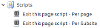
2. Select your subsite
- Make sure you are accessing iCM via the enterprise link on www.my-website.com/enterprise/icm
- Navigate to the subsite definition section of iCM Management and select the subsite where you want to apply the button
3. Apply the script to the subsite
- In the Miscellaneous section, find the Custom JavaScripts section
- Choose the script you'd like to apply
- Click Save this subsite in the left menu to save your changes.

4. Test the button on your site
If you are using the "per subsite" version of the script, the exit button should appear on every page of your subsite.
If you'd like to select specific pages for the button, follow the instructions on the next page.
Previous
:
Step 1 - Download and customise the script
Next
:
Applying the exit button to individual pages
Last modified on 14 November 2024




