Creating your First Form
5. Add an input field
Next we'll add some input fields that users can fill out.
Text inputs
Text input fields are one of the most common fields used in forms. They let users enter a single line of text.
In the tool box, expand the Input category and find the Text Input field. Drag and drop a text input into your layout.

Incorrect placement
Text input fields have to be placed inside layouts. If an input field isn't inside a layout, it will be highlighted red.

The forms designer uses this warning whenever a field is placed incorrectly. You can click on a problem field and drag it to a new location inside the layout.
Deleting fields
If you need to delete a field, right-click on it and choose "Delete this field".
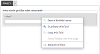
Last modified on 15 February 2022




