Creating Custom Tasks
Add the Start Snippet
Add the "CM Multipurpose Start" snippet to the top of the first page of your form. There's no need to edit any of the fields.
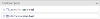

Advanced Feature - Case Process Variables
The snippet includes a
{
processName: 'casemanagementv1',
businessKey: helper.queryFieldValue('CASEBUSINESSKEY'),
limitTo: ['form_SITE']
}
The variables you request are returned in a server-side form variable:
caseProcessVars = {Which could be used in the default functions of other fields on your page:
"form_SITE": "Plymouth"
}

function(helper, defaultValue, currentValue) {
var theValue;
if (currentValue !== undefined) {
theValue = currentValue;
} else {
theValue = helper.getVariable('caseProcessVars.form_SITE');
}
return theValue;
}




