Creating Custom Task Workflows
Copy the Enquiry View Form
Each task should have an second form to provide a view of the task, accessible from the main case once the task has been generated. The name of this form is added to the case configuration when setting up your task.
Copy The Form
As with the initial form, copy the CASEMANAGEMENTTASKBOILERPLATEENQUIRYVIEWV1EN form.
Page Server-side Initialisation Handler
Open the page-level server init handler.
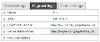
At the top of the script task, replace "boilerplate" with the ID of your new task, which matches the end point group created earlier:
let taskType = "timboilerplate";
Add Fields
Add the fields you would like to display (ie it should probably include all of the input fields from the initial form).
If your sub process has multiple user tasks your enquiry view form can display data from all of those tasks using the usual process variable to form field name mapping.
Note that is is not a true read-only form. If you want read-only behaviour (ie so your case manager can't update the values submitted by the user tasks) you will have to set individual fields as read only.




