Creating Custom Task Workflows
Copy the Boilerplate End Points
The boilerplate form calls a set of end points, which should be copied and renamed to match your new task.
First create a new end point group at
Find the end points at
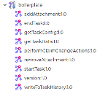
Copy all of the end points in this group into your new group.
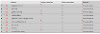
Update the getTaskConfig
Your copy of the
taskType - this must match thetaskTypeId abovetaskName - change this to something meaningful for your tasktitleConf - these titles will appear in the Self Service template when users are claiming tasks
For example:
var response = {
success: false,
taskType: "timboilerplate"
};
try {
var configVars = {
"taskConf": {
"taskName": {
"en": "Tim's Boilerplate Task",
"cy": "Tasg Enghraifft"
}
},
"titleConf": {
"timboilerplate": {
"en": "{{caseTaskSummary}}",
"cy": "{{caseTaskSummary}}",
}
},
"formConf": {
"maxFileCountCitizen": 3,
"maxFileCountStaff": 10,
"maxFileSizeCitizen": 3000000,
"maxFileSizeStaff": 5000000,
"maxFileTextCitizen": "3MB",
"maxFileTextStaff": "5MB"
}
};
response.vars = configVars;
response.success = true;
}




