The DRM is imported into iCM as part of the Standardised Site Release Notes update process. This will import all of the relevant forms, end points and the scheduled task, but you will still need to set up the Form App Shortcut.
For manual installation, the DRM zip can be can be imported into iCM using the File Manager, then follow the steps below.
End Points
Import and publish the end point group, there's no need to edit them or change the preconfigured target settings.
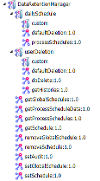
The DRM has a single configuration end point, although it holds no environment specific settings in the current release. You can copy the example found at
Forms
Publish both forms in the DataRetentionManager form group. You might like to move the group beneath a parent "goss" form group to keep the forms related to products we have developed separate from your own.
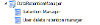
Form App Shortcut
Create a shortcut for an iCM user group with access to the "Retention Manager" form. You could add this to an existing administrator group, or create a new group which will only grant certain users access to the form app.

My Account Integration
The "User Delete Retention Manager" form can be used by website users to delete history records that relate to them.
If you want your users to be able to delete data via My Account, first create an article using the Forms Service template and relate the "User Delete Retention Manager" form to it. Next select that article as a "List item" in the My Account article extras.
See the My Account - Advanced Layout documentation for more information.
Scheduled End Point
Set up a scheduled task to run the




