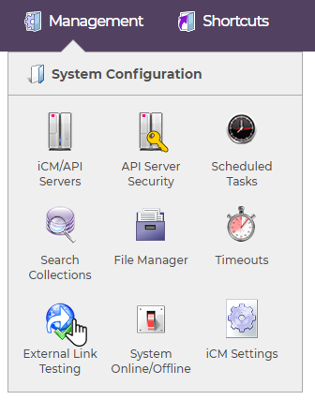
These settings determine how many failed responses to the external link check scheduled task are allowed before a link is marked as dead.
For example, if the link test setting is three, and a link cannot be accessed, the link will be marked as missing for the first three checks, and on the fourth check marked as dead.
Link Status
Links can have one of four statuses.
| Status | Description | Result |
|---|---|---|
| Live (not tested) | The link hasn't been tested yet | The link remains live on the site |
| Live | The link could be reached successfully | The link remains live on the site |
| Missing | The link could not be reached. Assumed to be a temporary failure | The link remains live on the site (although it may not work, depending on why the link could not be reached during the test) |
| Dead | The number of allowed failures has been exceeded or the failure was deemed to be permanent (for example, if the response is "unknown host" the address being checked has no DNS record and will be marked as dead immediately) | External links used as related content will be hidden (they will reappear when the link is made live again). Links added via article inlines cannot be hidden automatically |
If a "Missing" link can be reached successfully after a number of failures, the count starts again.
To reset a link, it must be edited. See Links for more information about creating and editing links.
A list of broken links is displayed on the iCM homepage when you first log in. Results of the link checker are sent to the "Task Status" email address held in your iCM . This address is set when iCM is first installed and can only be changed by our network support team. Please raise a support ticket if you need to update it.
User Agent and Crawling
The link checker has the user agent token "GOSS-iCM".
Some websites, particularly financial or central government sites, may block the external link check as part of their firewall security - to deny DDOS attacks, some sites will reject any requests from anything that is not recognised as a web browser. In these instances we recommend setting the link as not to be checked.
Possible Response Messages
These response messages are visible when the dead link report is emailed to an iCM administrator or if the scheduled task is run manually in your browser.
Unable to find a valid SSL certification path
If you can visit it in a browser OK (without SSL certificate warnings) then the CA Certificates installed in the iCM Certificate store may need updating.
Maximum redirects (50) exceeded
The requested page redirects to a page that then redirects to another and so on, but has not landed on a redirecting page after 50 redirects. This is probably due to a server configuration error. If you can visit it in a browser OK either you need to use the resulting URL, or the nature of the link is not compatible with the link checker.
Operation timed out
The request did not complete within a reasonable timescale. The remote site may be down, or you may be using the wrong port.
Connection hard timer timeout
A response was started, but never completed within a sensible timescale. The remote site answered but did not complete a response.
Not Found
The requested page was not found (404 error)
Unknown Host
The web address being used does not exist (has no DNS entry). It has almost certainly been mistyped.
Circular redirect
The requested page redirected to a page that then redirected back to the original. This is due to an unusual remote server configuration and the request will never complete. If you can visit it in a browser OK either you need to use the resulting URL, or the nature of the link is not compatible with the link checker.




