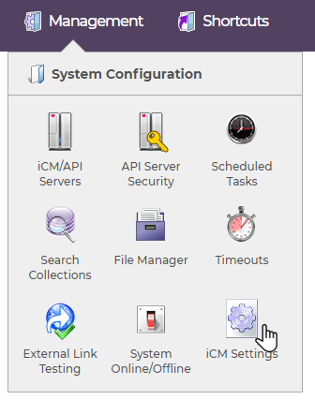
Many of the options found in the iCM Settings section are the same as those found in iCM's Autoconfig utility. Both Autoconfig and iCM Settings write to the same files in the file system, so when updates are made via one interface, they will be reflected in the other.
In this Section
Content Settings
The content settings and defaults section lets you set up content warning periods, default article schedules and ordering, image resizing quality and how content imported into iCM behaves.
Look and Feel Settings
Change how iCM displays internal lists of content and organises user groups.
User Settings
Set password complexity rules for iCM and site users, and create mappings for site user profiles and display name templates.
Background Tasks
Enter the name of an End point that will be called by the iCM gateway as various actions take place.
Website Metrics Defaults
The Website Metrics settings allow the default Google Analytics credentials and authorisation to be setup for your subsites.
IP Rules
These rules restrict access to the iCM enterprise URL and can be inherited by subsites.
Application Settings
If diagnostics mode is enabled you can view and export the settings held in iCM's application.cfm file.




