To create or edit a website user group select "Site Groups/Users" from the Management section of iCM. The ability to create or edit site user groups is controlled by an iCM user's Management Privileges.
To create a new group, right-click the root GROUPS folder and click "Create a group" from the context menu. To edit an existing group, double-click on it.
You can also create groups within other groups. Nested groups inherit all of the content access of their parent groups. Members of child groups are, in effect, also members of the parent group.
See Securing Content for a more detailed look at nested groups and iCM article and media security.
Properties
The properties tab lets you set the name and description of the group. The name must be unique.
If you are creating a new group, the "Base settings on" drop-down will copy the membership options of an existing group (you'll still need to enter a new name and description).
This property is designed to hold a group mailbox address. Other products, like Case Management, could use this address to notify a shared mailbox rather than emailing each member of the group.
Membership
This tab lists the members of the group. Use the "Select" button to add users or other groups. Highlight a user or group and click "Remove" to remove them.
If a group has more than 20,000 members, only the user IDs will be displayed.
If you press the select button you'll see a list of all of the groups and users in iCM. Current members are highlighted. Double-clicking on users in this list is a quick way to add or remove them from the group. There's also a search control.
Multiple Groups
Users who are members of more than one group will appear in multiple places in the navigation tree. Similarly, groups that are added to more than one parent group will appear nested beneath all of those parent groups, inheriting content access from both parents.
Deleting Groups
When you delete a user group you can choose whether any child groups and users in the group are also deleted.
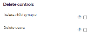
Users and child groups will only be deleted if they are not members of any other groups. For example, if user A is in groups B and C, if you delete group B, user A won't be deleted, even if you check the delete users box.
When you delete a group, any child groups will be placed at the top level of the tree.
Using Groups
Groups are used to secure content in iCM. For example, the Site Security tab of the article editor lets you pick user groups, and only users in those groups will be able to access that article.
Users and user groups are also used in workflow processes designed in the business process modeller. Groups are used to control who is eligible to start a process instance, and to determine which users tasks should be assigned to.




