In this section we'll look at creating multiple packages for the same event. Each package will have a different price and the third will force at least two packages to be booked to qualify for a bulk-buy discount. As in the single package example, Bookings will create the tickets for us.
Create an Occurrence
Create an occurrence using the information in Creating and Scheduling Event Occurrences. Set the maximum capacity for the occurrence as 10.
When you reach page two of the form, continue reading below.
Create Packages
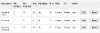
Our first package will be a standard ticket. Descriptions of each field can be found in the preceding documentation. Add the following details:
- Title: Standard Ticket
- Minimum Purchase: 1 (users will book at least one package)
- Maximum Purchase: 10 (we don't mind if one person buys all ten)
- Maximum: 10 (the capacity for our event)
- Mandatory: No
- Price: 10.00
- Availability: Always
- Create Ticket and Active: Checked
Add the package to see a summary.
In our second package we'll create a higher priced ticket. Add another package with the following details:
- Title: Premium
- Minimum Purchase: 1
- Maximum Purchase: 5
- Maximum: 5 (up to five can be booked)
- Mandatory: No
- Price: 15.00
- Availability: Always
- Create Ticket and Active: Checked
Our third package is a bulk-buy discount. It will force users to book at least two tickets. Add a third package with the following details:
- Title: Bulk Buy Standard
- Minimum Purchase: 2 (users will have to book at least two)
- Maximum Purchase: 10
- Maximum: 10 (the capacity is ten and we don't mind if we sell all of the tickets at a discount. This number could be reduced to limit the number of discounted packages. It is not 5 because we still want to be able to sell 10 tickets at £9 each - a package doesn't take up two spaces)
- Price: 9.00 (we're giving a £1 per ticket discount from the standard £10 price)
- Availability: Always
- Create Ticket and Active: Checked
Note: The above settings give a discount when two or more packages are booked at the same time. It does not create a package containing two tickets, or force tickets to be booked in multiples of two. To do that, see tickets in section 4. Each package costs £9, so the minimum spend will be £18. Further bookings will increase the price in multiples of £9.
Add the package to see the three now available. Complete the occurrence creation, ignoring the advanced settings, ticket details and recurrence.
The Booking

You have now created an event occurrence with three booking options. If you view the event and press "Book" you will see the booking form now has three available ticket types. The package description, price and number available are displayed alongside the number input field.
As a user enters a number for the tickets they would like to book, the total price is calculated automatically.
Despite there being a potential twenty-five tickets that can be booked, a user will never be able to book more than the capacity of ten set for our event on the first page of the scheduling form.




