A page using the Location template displays the details of a location, venue or business. The page can include a location's name, address, contact details, opening times, a map, and has a standard text area for additional information. The Location template will also display a list of events that are scheduled to occur at that location.

Step 1 - Create an Article
Create an article in iCM. Change the template it uses to Location. The article heading is used as the name of the location. Any text you enter will appear above the location details (address, opening times and map) block.
Step 2 - Article Extras
The article "Extra" tab lets you set additional information for the location. Compare the fields below to the screenshot above.

If your location has a Twitter profile, a Facebook page, or even a separate website, enter these details here too. The images used for these links (in the top right of the page) are set by your website theme and can't be controlled from here.
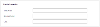
Events
Any events scheduled to take place at your location automatically appear at the bottom of the page. If there are no scheduled events, two fields in the article extras let you control the text displayed instead.




