When you schedule an event you also set up the packages of tickets people can buy. All tickets must be organised into packages, which may mean a package only has a single ticket in it - that's fine. Events without packages of tickets are free and have unlimited places.
Packages can be made available for set periods of time before an event takes place, allowing you to create special offers for early bookers, or discounted prices in a last minute deal.
Packages can also be toggled on or off at any time, removing them from the booking options.
Enabling Packages
The first page of the event scheduling form has a checkbox for creating packages. If you want to create tickets and packages, tick this box.
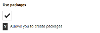
Note that packages can be disabled globally in the Bookings configuration.
Creating Tickets and Packages
All packages have a name, which is what users will see when they make bookings. The package name could be "Adult Ticket", "Child", "First Class", "Concession" - anything that makes sense to your event.
As well as a title you must set the minimum purchase (how many a user must buy at once - usually one) and maximum available (the total that can be bought). Every package also has a price, which may be zero.
There's a detailed look at creating single and multiple packages, and the advanced ticketing options, in the Scheduling Events and Creating Tickets section.




