A case can be converted to another type. You can map values between types and choose what happens to the SLA.
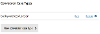
Create a Conversion Rule
To add a case conversion rule, press the "New conversion case type" button. Each rule you add will be available to a case manager via the Converting a Case action when working on a case.
New Case Type
The drop-down field lists all of the currently configured case types. Pick the case type you'd like to have as an option to convert this case type to.
SLAs
Choose whether the SLAs of the original case type should be used, or if the converted case should be subject to the SLAs of the case type it gets converted to.
Field Mappings
Data held in the case can be mapped to the new case type.
The values of form fields in the original case that have matching fields in the new case type (ie have the same name in the target case) are mapped automatically.
Where field names don't match, you can set up mapping rules to pass values from the original case to the new one.
For each field you'd like to map, input the source variable in double braces and the name of the target field. In this example

The target variable will be created with a




