Cases can be converted from one type to another, if enabled in the case configuration.
Pick a Case Type

The drop-down field lists all of the case types set up in the Convert Case configuration that this case can be converted to. Select a new case type and add a note explaining why the case is being converted. A public note is added to the case history, which includes the old and new case type. Private notes display the reason, new completion targets, and new assignments.
Any existing appointments and tasks are maintained in the new type, even if those tasks aren't normally available in the new type. SLAs can be reset to match the target case type, or stay the same.
Reassignment
When you convert a case from one type to another it may be reassigned to a new group of case managers.
If you are converting a case to a case type you are not responsible for (ie you are not a valid case manager for the new case type), the case will appear as a claimable task for the new group of case managers, ready for them to work on.
If you are converting a case to a case type that you are able to manage, you'll see the following options:
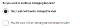
Picking "Yes, I will continue to manage the case" keeps the case assigned to you. Note that the case management view will close while the conversion is processed. You'll have to navigate back to your list of tasks and find the case in your assigned task list.
Picking "No, the case will be unassigned and ready to claim" adds the case to the list of claimable tasks for managers of the new case type.
Mappings
The information submitted when a case was raised is mapped to the new case type. Any fields in the original case form that have matching fields (ie have the same name in the form used to raise the new case type) are mapped automatically.
See Convert Case in the configuration documentation for more information about setting up field mappings.




