Handling Enquiries
Expression of Interest
If the enquiry is going to become an Expression of Interest (EOI), the EOI task should be started.
On the Tasks tab, press the "Add new task" button:
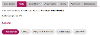
The pick "Expression of interest" from the new task drop-down to start the EOI task:

The EOI is a form that asks lots of questions about the enquirer:

Once the EOI task is started, the case automatically moves to the "EOI" stage with an "EOI in progress" status, and will appear in the EOI section of the hub.
The EOI task will sit in this tray for as long as it takes to complete, and will be assigned to the case manager who started it. It may be saved and revisited as required, and is designed to be completed whilst on the phone with the enquirer.
When the task is complete (ie the form is submitted), all of the answers entered into the form are compiled into a PDF, which can be downloaded from the attachments tab:

The case will stay at this stage, and in the list of EOI tasks, until the "Authority notification" or "Refer to LA" task is completed.




