Handling Enquiries
Closing a Case
Enquiry cases can't be closed without the case first being reviewed.
Request to Close
If for any reason an enquiry is not progressing and you want to close it, a "Request to Close" task should be created from the Tasks tab, in exactly the same way as creating the EOI task. When creating the task, you'll be able to select the group, and user, to assign the task to:

The Request to Close task displays a summary and a link to view the full case:

Closure in Progress
If authorised, the case stage changes to "Closure in progress", the case moves to the "Close in Progress" list of cases, and a Close button will appear in the row of available actions:
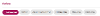
When you close the case, you'll be prompted to select a reason:
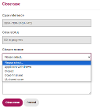
Last modified on 16 May 2024




