When Approval Requirements have been set up, submitting an article for creation, modification or deletion will send the article for approval. The changes will only take effect once the relevant approvers have approved it.
When an article is submitted for approval, iCM will prompt you to add additional notes which the approver will be able to see.
If you would like to receive email notification when your content has been approved, check the "Notify me when approved" box. If the article is rejected or deleted, you will automatically receive a notification email.
In the Articles Explorer
Articles that are part way through the approval process can be seen in the article explorer by the content owner and any user that has the "View All Non-Live" privilege. Articles will have one of the following icons:

The article has been modified and changes are scheduled to appear on the start date set in the scheduled tab.

The new article is awaiting approval to go live. It is only visible to its creator and users that have one of the "All Non-Live" article privileges. It is not visible to site visitors.

Changes to the article are awaiting approval to go live. This icon is only visible to its creator and users that have one of the "All Non-Live" article privileges. The changes are not visible to site visitors.

The article is awaiting approval to be removed. This icon is only visible to its creator and users that have one of the "All Non-Live" article privileges. The original article will remain visible to site users until the deletion has been approved.

The awaiting approval article has been returned to its creator for rework. This icon is only visible to its creator and users that have one of the "All Non-Live" article privileges.
Users that have the "Article Edit All Non-Live" and "Article Publish Immediate" privileges for an article that is awaiting approval can choose to "Take over responsibility and save as work in progress".
Viewing Approval Information
It is possible to see the approval history of an awaiting approval article, any remaining requirements, and any notes that have been added during the approval process. Right-click the awaiting approval article in the articles explorer and choose "View approval information" in the context menu.
Whilst editing an awaiting approval article, it is also possible to access this information by clicking "View approval information" in the action panel.
Viewing an Article's Approval Chain
If an article approval requirement has been created for an article, you can see the approval chain by right-clicking on the article and selecting "Show approval chain". Any children of the selected article will have the same approval requirements, unless these are modified by additional approval requirements on those child articles. See Approval Requirements for further information.
When viewing the approval chain, note that approval requirements are cumulative along branches of the article tree. This means that where an article with an approval requirement is a descendant of an article with another approval requirement, the approvals required on the descendant article are formed by adding the ancestor article's approval requirements to the end of the descendant article's requirements and removing any duplicate approvers.
Note that only article approvals are shown in the pop-up. Approval requirements placed on individual users or on user groups will not be included in the list of approvers.
Handling Rejected Articles
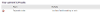
If an article that has been submitted for approval is rejected, a "Rejected Articles" task will appear on the iCM home page of the user who submitted the article for approval.
Right-click the article to see a list of available actions.
A rejected article can be edited and resubmitted for approval. The process continues as before, with the opportunity to add notes which will be seen by the approver and recorded in the approval history.
Deleting a rejected article that was to create a new article will delete it and the request that was being submitted for approval. Deleting a rejected article for an article update will leave the original article unchanged. Deleting a rejected article for an article that was to be deleted, deletes the deletion request - the original article will remain in place.
In a multi-level approval chain, a rejection will return the article back to the user who submitted the original update/creation.
Throughout this process the article owner plays no part, the interaction is entirely between the user making the update and the approvers. An article owner will receive an email notification once the change has been approved.




