Details, Status, Summary and Target SLAs
Case Completion Targets - SLAs
In Case Management SLAs (Service Level Agreements) are known as completion targets.
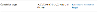
Configuring a Target SLA
In your case configuration, you can set an SLA target that will be applied when a case is raised. You can choose whether calendar or working days are used. The target can be set in days or hours (but not both). The SLA starts counting down from the moment the case is raised.
If you configure a target of 0, no SLA will be set when the case is raised.
Manually Setting a Target SLA
If no SLA is configured, the case configuration lets you choose whether or not the case manager can set one manually.
If a target is set manually, it will be applied from the case creation date. It is not possible to manually set a target that would automatically result in a breached SLA.
Extending a Target SLA
In the case configuration you can allow the case manager to manually extend a case's target.
If enabled, the "Extend case completion target" link displays a form that lets the user add a number of hours or days to the current SLA, or pick a new target date from a calendar.

Using the calendar will set the SLA at 23:59 on the chosen day. It's not possible to pick a calendar date in the past.
The new SLA is calculated and displayed before saving.
Any notes added when extending a target will appear as a private note in the case history.
Pausing
SLAs can be paused automatically when a case manager uses the Contact feature. The SLA will resume when all the questions have been responded to, or can be unpaused manually by the case manager if enabled in the case configuration.
Clearing
SLAs can be completely cleared from a case using the clearSLA API call, or "clear SLA" Case Routines action.
Once cleared, the case manager could manually set the SLA (if enabled in the configuration) or a new SLA could be set using the appropriate API call or routine action.
Breached SLAs
When a target is breached the case becomes escalated. An email is sent to the assigned case manager, or all eligible case managers if not assigned. A private note is added to the case history.
Configuration
- See SLAs and Working Hours for a description of the configuration options
- The breached target email uses the "Case target breached - Case manager" template




