Case Information
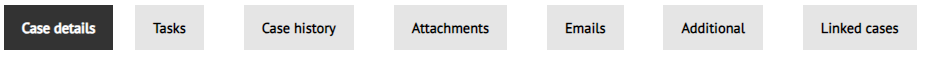
The main view of Case Management provides a summary of the case and includes the case type, subtype, reference, status, case manager (ie the current staff user the case is assigned to), status, completion target and number of subscribers. If the case was raised via Assisted Service, the staff member who assisted the user is recorded in the "Initial assistance" field.
If a case has been reassigned the table will also display the reassignment reason.
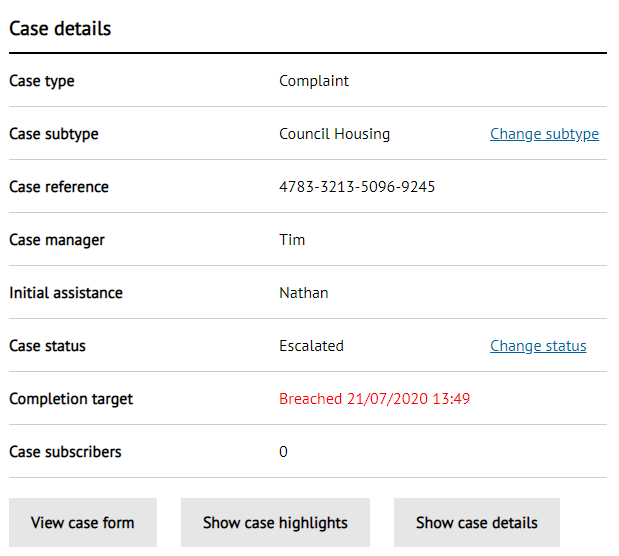
Subtype
Cases can be configured to have Subtypes, which are a way for them to be categorised. This case type is used for allotment enquiries. It has a subtype of "Replacement Keys":
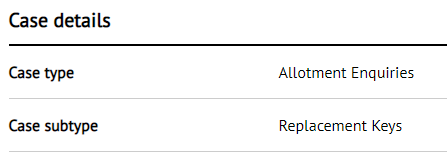
Change Subtype
Press "Change subtype" to open a new drop-down with the subtypes that can be assigned:
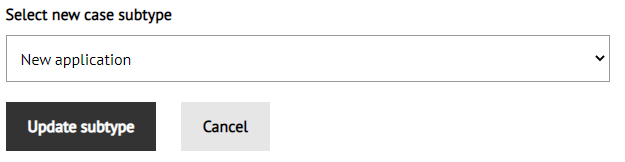
Pick the one you'd like to use.
Outcome
Changing a subsite:
- Adds a private note to the case history
Configuration
Case subtypes are defined in the Subtypes configuration.
Status
Cases have three default statuses: "New", "Open" and "Closed". Additional "open" statuses can assigned while the case is being worked on.
Change Status
Press "Change status" to open a new drop-down with the possible statuses:
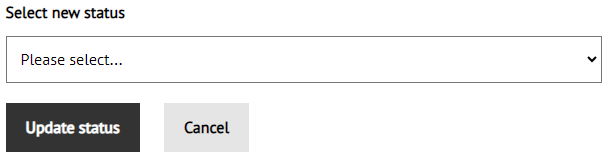
Pick the one you'd like to use.
Outcome
Changing a status:
- Adds a public note to the case history
- May send an email to the user if you have a "Status updated" template set up. This is not a standard template and needs to be created manually
Configuration
Case statuses are defined in the Status configuration.
Subscribers
If other users, other than the person who raised the case, have subscribed to receive updates, a count of them will appear here.
Note that subscriptions are a feature that other products, like Report It, make use of. In normal use people cannot subscribe to existing cases. Subscribers are added via an API call into Case Management. In this release subscription notifications are limited to an email when the case closes.
Case Completion Targets - SLAs
In Case Management SLAs (Service Level Agreements) are known as completion targets.
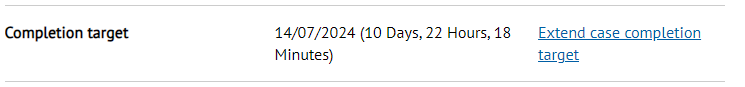
Configuring a Target SLA
In your case configuration, you can set an SLA target that will be applied when a case is raised. You can choose whether calendar or working days are used. The target can be set in days or hours (but not both). The SLA starts counting down from the moment the case is raised.
If you configure a target of 0, no SLA will be set when the case is raised.
Manually Setting a Target SLA
If no SLA is configured, the case configuration lets you choose whether or not the case manager can set one manually.
If a target is set manually, it will be applied from the case creation date. It is not possible to manually set a target that would automatically result in a breached SLA.
Extending a Target SLA
In the case configuration you can allow the case manager to manually extend a case's target.
If enabled, the "Extend case completion target" link displays a form that lets the user add a number of hours or days to the current SLA, or pick a new target date from a calendar.
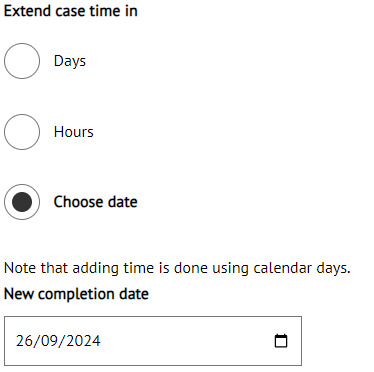
Using the calendar will set the SLA at 23:59 on the chosen day. It's not possible to pick a calendar date in the past.
The new SLA is calculated and displayed before saving.
Any notes added when extending a target will appear as a private note in the case history.
Pausing
SLAs can be paused automatically when a case manager uses the Contact feature. The SLA will resume when all the questions have been responded to, or can be unpaused manually by the case manager if enabled in the case configuration.
Clearing
SLAs can be completely cleared from a case using the clearSLA API call, or "clear SLA" Case Routines action.
Once cleared, the case manager could manually set the SLA (if enabled in the configuration) or a new SLA could be set using the appropriate API call or routine action.
Breached SLAs
When a target is breached the case becomes escalated. An email is sent to the assigned case manager, or all eligible case managers if not assigned. A private note is added to the case history.
Configuration
- See SLAs and Working Hours for a description of the configuration options
- The breached target email uses the "Case target breached - Case manager" template
Case Details
There are three ways that information can be displayed from the original case submission. These are set up in the Read Only section of the case configuration.
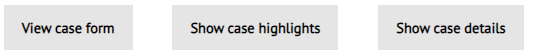
Case Details
This button is the standard way to display case details. It uses the form that created the case to display the original submission and can use the form's "Custom read-only" template.
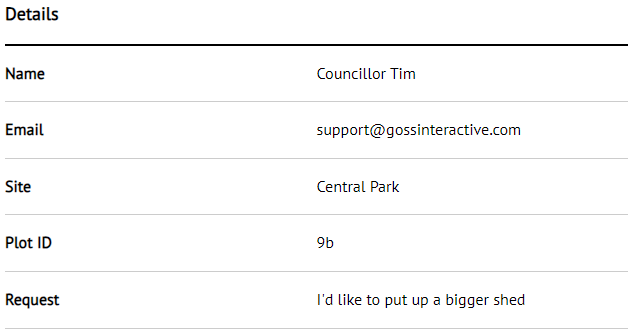
To enable this button select the "read only template" option in the case configuration.
Case Highlights
The show/hide case highlights button displays select information from the case.
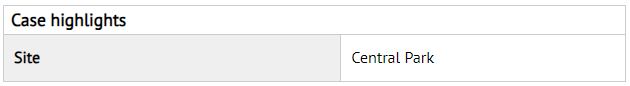
When configuring your case type, enter the names of the form fields you'd like to display here. The configuration also lets you set your own labels. In the example above, the form used to raise the case had a field called SITE which was entered into the case read-only configuration.
Case highlights will also be displayed when creating tasks within a case.
View Case Form
This button provides the most customisable view of the case details. It uses a completely separate form, named in the case configuration, to display the original form submission.
There's more information about creating a custom form on the Read Only article.
Contact Details
This section displays the contact details submitted by the user who raised the case.
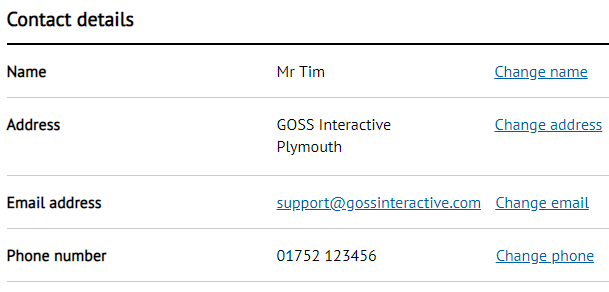
Making Updates
Case managers and monitors (eg "Enquiry Groups" accessing the case via the search) can update the information in this section using the "Change" links.
All of the options work in the same way. Press "Change..." then enter a new value.
Outcome
- Updates may send an email to the case manager and user who raised the case
- A public note is added to the case history showing the new and previous values
Configuration
- Emails use the "Contact details updated" email template
- All users with access to the case are able to update these details, it's not configurable




